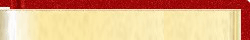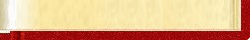Song Writer
This project is for use with a fork of SoundHelix 0.5. The origial SoundHelix can be found here: Sound Helix. Song Writer is a simple editor for creating the XML files used by the SoundHelix engine. It is an executable jar file with Sound Helix added, and is licensed under the GNU General Public License v3.
Download
Song Writer allows the editing of all the individual pieces of the Sound Helix XML document; Song Name Engine, Structure, Arrangement Engine and Player. Harmony Engine defaults to the standard Harmony Engine found at Sound Helix.com. Song Writer is equipped to play the currently loaded song. Selecting the Play and Stop buttons, allow you test your music. Files can be saved and loaded for editing, through the file menu.
Change Log:
- Version 0.5
- Make compatible with SoundHelix 0.5
- Add Music Sheet editing for StringPatternEngine
- Consolidate the Structure and Song Name Engine tabs.
- Add default text to Song Name Engine at start up
- Set default structure values.
- Improve selecting PatternEngines
- Add test button for StringPatternEngine
- Improve loading
- Version 0.3
- Make compatible with SoundHelix 0.4.
- Compress the layout of Pattern Engines (Player Maps and LFO) into a selectable list. This reduces the amount of space taken by the list.
- Update the validation system. Required entries are highlighted in yellow.
- Reduce library dependencies.
- Version 0.2.4
- Default Harmony Engine is now editable.
- On Random feature, selecting random removed the text box, and opens up the random choices. This removes clutter from the screen.
- Tracks: "Sequence Engine" drives the available patterns to be added.
- Tracks: Pattern Engine class is now a drop down of valid classes.
- Tracks: Pattern Engine class drop down drives the fields available, now only displays valid entries.
- Improve the layout of the Activity Vectors screen.
- Version 0.2.2
- Add simple validation for entries when "Play" is pressed.
- Song Name Engine is now editable.
- Arrangement Engine is now editable.
- Update for Random features, displaying only when selected.
- ActivityVectors: add missing "Allow Inactive" parameter.
- Tracks: add missing "Obey Chord Subtype"
- Tracks: add drop down, listing "Sequence Engine".
- Tracks: Activity Vector is a drop down, based on the entries in theActivity Vector screen.
- Re-organize the layout of the Player screen.
- Version 0.1
- Initial Release.
An explanation is on the document page document page.