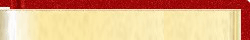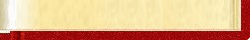Old Style Game Framework How To..
Creating a Game with Old Style Game Framework.
This walk through create a side scroller game, where the player runs across the screen and jumps over obstacles. The walk through uses the Old Style Game Framework (1.0.2), Game Doc (1.2.3) and Game Designer (1.2.2).
Updated versions: Old Style Framework (1.1), Game Doc (1.3) and Game Designer (1.3)
- Go to the "Sounds" tab. This is divided into three sections:
The left side is teh completed sound list, the middle is the Sound
edit window and the right section is the Audio edit windows.
- We start with the Audio edit window. Click "Load Audio".
This will pop up a file dialog window. Select the Steps.wav file
from where you downloaded it.
- The Estimated time rounds up to the nearest second. (This is code base, and uses the size of the file to determine the length of the sound).
- You can play the audio from here.
- Clicking Save copies the audio file into the project's audios folder and adds it to the audio list.

- Now we will swtich our focus to the Sound editing section. Select "SingleSound" in the drop down.
- Select the Steps.wav from the right list.

- Click the "Add Selection" button. This will set the Steps.wav into our single sound.
- Set the ID to "Walk" and click Create Sound. it's that easy to create our sound object to use in our game.
- We start with the Audio edit window. Click "Load Audio".
This will pop up a file dialog window. Select the Steps.wav file
from where you downloaded it.
- Now, we will do the same for the Jump.wav.
- Load the Jump.wav and save it.
- Select SingleSound, and add the Jump.wav.
- Set the ID to Jump and Create Sound.
- Repeat this for the Explosion.wav and save it as a SingleSound.
- For the Fire sound, load the Fire.wav and save it as a LoopedSound.
Next -> Animations